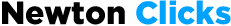Attach the optional FTZ mount adapter and extend full compatibility to more than 90* F-mount Nikkor lenses: full-frame fisheyes, macros, fast focal lengths, super telezooms and everything in between.*Approximately 360 classic F-mount Nikkor lenses with various compatibilities can be used. Add an extra element of uniqueness and artistry to your photos and videos with 20 creative Picture Controls, all visible in real-time as you shoot, either through the viewfinder or on the flip-out touchscreen.
Combine multiple photos into one radical creation. This can be done in real-time by composing and combining consecutive images, or it can be done later by previewing and combining images already taken.
Focus-shift shooting mode automatically takes a series of shots (up to 300), shifting the focus position with each shot. These images can then be stacked* into a single image with incredible depth of field – great for photography of jewelry, products, landscapes, and static subjects.
Tested Features of Z5
- slow-mo
- 4k video
- iso
- grains
- color tone
- W.B
- picture style
- blur
- bokeh
- low light
- picture quality
- touch screen
- auto light optimization
- burst shoot
- autofocus
- Sharpness
Z5 features a rating in Photography
- iso range: 10\10
- color tone: 9\10
- white balance: 9\10
- background blur: 10\10
- bokeh effect: 10\10
- grains coverage: 10\10
- highlights & shadows detail: 10\10
- autofocus: 10\10
- jpeg quality: 9\10
- continuous shooting speed: 10\10
- depth of field: 10\10
- live view photography: 9\10
- eye tracking: 10\10
- flashlight photography: 10\10
- HDR mode: 10\10
- Touch Screen Focus: 9\10
- sharpness: 10\10
- image stabilization: 9\10
Key features of Z5
- Sensor: 24.3MP FX BSI sensor, 5.9µ pixel size
- Sensor size: 35.9 x 23.9 mm
- Resolution: 6016 x 4016
- Native ISO sensitivity: 100-51,200
- In-body image stabilization: 5-axis
- Processor: EXPEED 6
- Dust reduction: Yes
- Sealing/Weathering: Yes
- Body construction: Magnesium alloy
- Shutter: 1/8000 – 30 seconds
- Shutter durability: 200,000 cycles, shutter self-diagnosis
- Storage: 2× SD UHS-II
- Viewfinder: OLED electronic viewfinder with 3.69 million dots
- Viewfinder coverage: 100%
- Viewfinder magnification: 0.8×
- Speed: 4.5 FPS
- Built-in flash: No
- Autofocus system: Hybrid PDAF, 273 focus points
- AF Sensitivity Range: -2 to +19 EV (-3.5 to +19 EV with Low Light AF)
- LCD screen: touch 3.2″ flip-up LCD display with 1.040 million dots
- Movie mode: 4K UHD @ 30 FPS, 1.7x crop
- HDMI output: 8-bit 4:2:0, without N-Log
- Silent shooting mode: Yes
- Intervalometer: Yes
- Focus Stacking: Yes
- HDR option in the camera: Yes
- WiFi / Bluetooth: Yes
- Battery type: EN-EN15c
- Battery life: 470 shots (CIPA)
- USB standard: Type-C 3.1
- Weather Sealing: Yes
- Weight: 590g (body only)
- 134 x 100.5 x 69.5 mm
- Price: $1,399
BEFORE
AFTER
*Requires third-party image stacking software, sold separately.
SnapBridge: Bridge to the World:
If you shoot and share (who doesn't?), you'll love the convenience of Nikon's highly rated SnapBridge app for iOS and Android. It turns your compatible smartphone or tablet into a powerful Z 5 accessory that makes taking, editing, and sharing amazing photos easier than ever.
Easy pairing. Easy sharing:
Connect to the Z 5 from the SnapBridge app once and your phone and camera will be connected for life. You can transfer photos manually or set the app to automatically import each picture you take.
Remote control:
BEFORE
AFTER
When you can't be behind the camera, pull out your phone and use it to control the Z 5. See what the camera sees, change camera settings like aperture and shutter speed, then take a photo or video.
Setup is a breeze. (Open the SnapBridge app, tap Remote photography, Allow phone to switch to Wi-Fi®, Start taking photos and videos!)
As app-friendly as possible:
Transfer your Z 5 images to your favorite photo and video apps, where you can retouch them, add filters, edit them, use them in your stories and more – just like you do with pictures on your phone.
Go wireless. PC or Mac:
With the Z 5, you can transfer your images directly to your Mac or PC via Wi-Fi.* This means you don't need any card readers or USB cables to download your photos and videos.
*Requires free Wireless Transmitter Utility software
BEFORE
AFTER
Your contribution to the video:
Z 5 records beautiful videos. Shoot 4K Ultra HD footage taking full advantage of mirrorless technology and the high-performance optics of the Z system.
231-point autofocus with phase detection
4K UHD/30p
1080/60p
Optical VR image stabilization and electronic vibration reduction