Skin Retouching is a Basic of Photo Editing in adobe photoshop. photographers use adobe photoshop for skin retouching. many of them do manual skin retouching in adobe photoshop but many of them have no time for skin retouching so they do auto retouching. the software used to do auto skin retouching in adobe photoshop is called filters. I have many filters to do skin retouching. they all work perfectly & retouch skin. I have one filter for you guys which is amazing to do retouch skin. I personally prefer to do manual skin retouch but if you do not want to do manual; then you can use this auto skin retouching filter.
Adobe Photoshop has many ways to retouch a photo. so many photographers used different ways to do skin retouching in adobe photoshop. so I also know many different ways to do retouching but I will tell you the way which I am using for the last 2 years. as I said I personally prefer manual editing so I will tell you both manual & auto way.try manual way.it's an easy way in photoshop.
- install any photoshop version
- make 3 layers of an image by pressing ctrl + j
- apply gaussian blur on the middle layer with 2 opacity
- apply for a high pass on the first layer with opacity 2
- take the mixer brush tool
- apply mixer brush tool on the second layer
- mix skin
- in this way the real texture of the skin will not destroy
Before
After
How To Download Skin Retouching Filter
at the end of this blog, you will see the download button. Click on it and save this filter on your pc. once you download you will install it any time. you can install it on any pc. even you do your window.I think it's a 6 MB file which is not heavy. It's a safe file from viruses. it's also compressed. so you should download it & install it.its totally free from my side..
Pc Requirments For Filter
- win 7 to win 10
- adobe photoshop cc any version
- 2 GB Ram to 8 GB ram
- minimum dual-core processor
- minimum 300MB free on your hard disk
Main Features of This Filter
- Automatic skin smoothing.
- Natural skin tone enhancing.
- Professional high-quality processing.
- Works both as Photoshop/Lightroom plugin and standalone application(working as Lightroom plugin(Export Filter) and External Editor)
- Batch processing.
Before
After
How To install this filter
- first download
- extract via Winrar
- open software
- Click on the install option
- do next & next
- must add in photoshop plugins in installing process
- install location photoshop plugins in disk c
- after installing put the serial key
- ready to use
Cleverly smooths the skin and removes imperfections while maintaining the texture of the skin to give the image a natural and professional look. Auto-Skin-Mask features automatically detect the skin area, and you can adjust it manually with just a few clicks.
SkinFiner can work as a Photoshop and Lightroom plugin or as a standalone application. It comes with pre-defined layouts with one-click effects, and you can create your own customized settings. The collection process makes it easy to deal with multiple images at a time.
Before
New Features
- Adds 3 output options for the filter plug-in to accomplish composite operations(Only available in Photoshop CC 2017+).
- Minor improvements and bug fixings.
- Requires Mac OS X 10.13+.
- Supports applying as a smart filter in Photoshop.
- Improves algorithm of “Skin Imperfections” sliders.
- Adds an option to automatically exclude facial features area from skin mask.
- (Mac)Supports opening HEIF/HEIC files.
- 32-bit Windows is no longer supported. If you still need a 32-bit version, please contact us to get old versions.
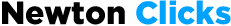








Hm ko bhi aap jaisa photos edit karna hain
ReplyDeleteCake nahi ae sir ish me
ReplyDeleteInitial You got a awesome blog .I determination be involved in plus uniform minutes. i view you got truly very functional matters , i determination be always checking your blog blesss. 2020 Keystone RV Fuzion 410
ReplyDeleteThis is very interesting content! I have thoroughly enjoyed reading your points and have come to the conclusion that you are right about many of them. You are great. 2021 Winnebago Micro Minnie 2306BHS
ReplyDeleteSome of the best skin care products for this type of skin includes Aveeno Positively Smooth Facial Moisturizer and Clarins Hydration-Plus Moisture Lotion SPF 15. PureHNB.com Simply mix the oatmeal with a little water and apply to the skin for 20 minutes.
ReplyDeleteThis is such an awesome asset, to the point that you are giving and you give it away for nothing.our article has piqued a lot of positive interest. 온라인슬롯
ReplyDeleteThis article was written by a real thinking writer without a doubt. I agree many of the with the solid points made by the writer. I’ll be back day in and day for further new updates. https://zetamatic.com/downloads/wp-paint-pro/
ReplyDeleteI was just browsing through the internet looking for some information and came across your blog. I am impressed by the information that you have on this blog. It shows how well you understand this subject. Bookmarked this page, will come back for more. free auto clicker mac
ReplyDeleteBhai Mujhy ye filter nhi mil rha
ReplyDelete