Skin Retouching is a basic of photo editing. if anybody has pimples or scars on the face then we can remove these pimples & scars in photo editing & make a clean face or skin is called skin retouching. if the photo editor has a grip on skin retouching then he is called a high-end photo editor. there are many ways of skin retouching in photoshop. most photographers retouch photos in adobe photoshop. many photographers do auto retouching but many do manually. The photography industry prefers manual retouching.
there are many types of skin retouching. we shoot with different people different brands & weddings & engagements. so on every event, we can not use same type of skin retouching. skin retouching which uses in fashion portfolios can not be used in wedding or bridal photoshoots. so then we have local boys photoshoots we just go for a simple retouch.but for brides we go for high-end skin retouching.
Before
After
Adobe Photoshop is the best tool for skin retouching. but if you want auto retouching then you can use many auto skin retouching software which is free on the internet. we can just download this software & start working on it. but I use adobe photoshop & I recommend using it.it's the best software for beginners & professional photographers. I am working on adobe photoshop for the last 5 years.I know many tricks for retouching which I will explain in this blog.
Auto Skin Retouching Softwares
- Portrait Pro
- PhotoDiva
- PhotoWorks
- Luminar
- Photolemur
- ON1 Photo RAW
- PaintShop Pro
- Adobe Lightroom
- Capture One
- Beauty Box Photo
Before
After
Types Of Skin Retouching
- Fashion Retouching
- portfolio retouching
- wedding retouching
- indoor retouching
- studio retouching
- high-end retouching
- simple retouching
- outdoor retouching
- baby retouching
- beauty retouching
Before
After
Skin Retouching Steps in Photoshop
- make 3 dublicate layer of picture
- apply gassian blur on second layer
- apply high pass on 1st layer
- then chose a mixer brush tool from side bar
- set the opacity of mixer brush tool
- start retouching
- mix shadows & highlights equaly
Rethinking beauty is probably one of the most popular areas where Adobe Photoshop is widely used. There are two simple reasons for that. First, Photoshop offers a variety of advanced tools for smoothing the skin and hair, increasing body size, and emphasizing certain fine details. And secondly, if you have some knowledge of Photoshop it is easy to learn the basics and quickly produce the best and most beautiful results.
Beauty Retouching
After all, re-touching beauty is a very tricky art. Photoshop masters do a trick that is hard to distinguish - unless you have a real image with the final effect in Photoshop and you can compare them directly. In fact, every day we use completely redesigned stars and online and online models that just look different in real life.
Before
After
Touching the skin is the second step in a row and is a time-consuming and complicated process when editing a portrait image. Softening the skin in the photo is required in 99% of cases - at least a little planning, which takes five minutes of time up to 10 hours of long and hard work.
When you re-touch the skin, you need: to adjust the overall shape and color, the pores of the skin, to remove excess hair and imperfections - while maintaining the nature of the skin. Can it be done independently? It certainly can! To do this, you need enough free time, Adobe Photoshop information, and a graphic tablet, or just use our online photo editing service. For those who do not have that opportunity - we have prepared special lessons that allow you to quickly and easily learn how to retouch the skin. Ideal for family snapshots and photos for social network profiles.
Before
After
Photo Retouching
With many photo touchup tools to transform your photos and photos, the Fotor's Beauty feature can bring out the brilliant 'you' and give your photos a better make-up and transition without the image quality. So all you need to do is set up a portrait, you will never take a bad shot again! Our Magical Retouch Photo Editor - Fotor is ready to type any photo mode - alone, standalone photos, and photos easily
Tip: do not be discouraged if something does not work. Watch the lesson carefully, watch the video of the lesson, maybe you missed the step.
Photo Retouching Method
Usually, each image is tested in a certain way but the standard format usually follows something with these lines. First I will double the layer of the image and place it on top of any layers we have to follow. This gives me a quick and easy way to see how far I have pressed the image from its original state.
After that, I will check the texture and skin tone frequency in a way that separates the frequency. This allows me to work individually on each other, remove any blemishes or the stray hair, and deal with any areas of unwanted color variation. In fashion work, I am often blessed with great makeup artists so I don’t have to do any lip repair work, eyeliner, etc. the whole picture comes together. If I want to create an extra "photo" feeling on the piece I might look at the areas of protection and warmth of the skin. A good tip for learning how to do this is to look at the beauty process called "contouring". Translating this to retouching can be used extensively when / when needed.
Before
After
Final Retouching
From here I check out the perfect color and adjust it to get the feel I want to express. Total skin tone and persistence are important, especially in a larger piece where more than one photo will be printed. I often explode when I see others working posted when a facial skin model is completely different from their arms. Trying to bring some harmony to the whole picture takes you to a very high level.
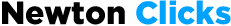














Phtoto eding
ReplyDeleteThis Site Is Relly Very Help-full
ReplyDeleteVisite My Site
TrickWebBD:For Read Amazing Storys
TrickWebBD:For Read Amazing Storys
TrickWebBD:For Read Amazing Storys
TrickWebBD:For Read Amazing Storys
TrickWebBD:For Read Amazing Storys
TrickWebBD:For Read Amazing Storys
TrickWebBD:For Read Amazing Storys
TrickWebBD:For Read Amazing Storys
TrickWebBD:For Read Amazing Storys
TrickWebBD:For Read Amazing Storys
TrickWebBD:For Read Amazing Storys
TrickWebBD:For Read Amazing Storys
TrickWebBD:For Read Amazing Storys
TrickWebBD:For Read Amazing Storys
TrickWebBD:For Read Amazing Storys
TrickWebBD:For Read Amazing Storys
TrickWebBD:For Read Amazing Storys
TrickWebBD:For Read Amazing Storys
TrickWebBD:For Read Amazing Storys
TrickWebBD:For Read Amazing Storys
TrickWebBD:For Read Amazing Storys
TrickWebBD:For Read Amazing Storys
TrickWebBD:For Read Amazing Storys
TrickWebBD:For Read Amazing Storys
TrickWebBD:For Read Amazing Storys
TrickWebBD:For Read Amazing Storys
TrickWebBD:For Read Amazing Storys
TrickWebBD:For Read Amazing Storys
TrickWebBD:For Read Amazing Storys
TrickWebBD:For Read Amazing Storys
TrickWebBD:For Read Amazing Storys
TrickWebBD:For Read Amazing Storys
TrickWebBD:For Read Amazing Storys
TrickWebBD:For Read Amazing Storys
TrickWebBD:For Read Amazing Storys
TrickWebBD:For Read Amazing Storys
TrickWebBD:For Read Amazing Storys
TrickWebBD:For Read Amazing Storys
TrickWebBD:For Read Amazing Storys
TrickWebBD:For Read Amazing Storys
TrickWebBD:For Read Amazing Storys
I am big fan sir your photo editing outstanding prsnl
ReplyDeleteNice Post!
ReplyDeleteVisit My Site to Get Amaizing Article!
Which is Related Tech, Educational, Health Etc.
Site Link:
https://2minuteknowledgeblog.blogspot.com
Excellent website! I adore how it is easy on my eyes it is. I am questioning how I might be notified whenever a new post has been made. Looking for more new updates. Have a great day! création de site internet
ReplyDeletesxz
ReplyDelete
ReplyDeleteHow about we start with sleek skin. Slick skin not just looks sparkly and sleek, it is. It has abundance sebum (oil creation). Sleek skin requires security and hydration. On the off chance that sebum is the issue, we will in general need to dispose of it, correct? Wrong.Nueliv Ultimate Repair & Anti-Wrinkle Formula
Skin clinic fiter
ReplyDeleteThis inconvenience is gentle and dies down inside 2-3 seconds. When visiting a center, ask what sort of lasers they use, and the normal degree of inconvenience for those particular lasers. Laser Hair Removal in Manhattan
ReplyDeleteHi, I find reading this article a joy. It is extremely helpful and interesting and very much looking forward to reading more of your work.. esthetician
ReplyDeleteA brush with hog bristles is helpful in battling bunched up hair. An astounding number of individuals definitely dislike their hair becoming bunched up. You can de-frizz your drying hair with a sort of brush known as pig bristle. Position the hair dryer to blow descending and delicately brush your hair.
ReplyDeleteBelleza